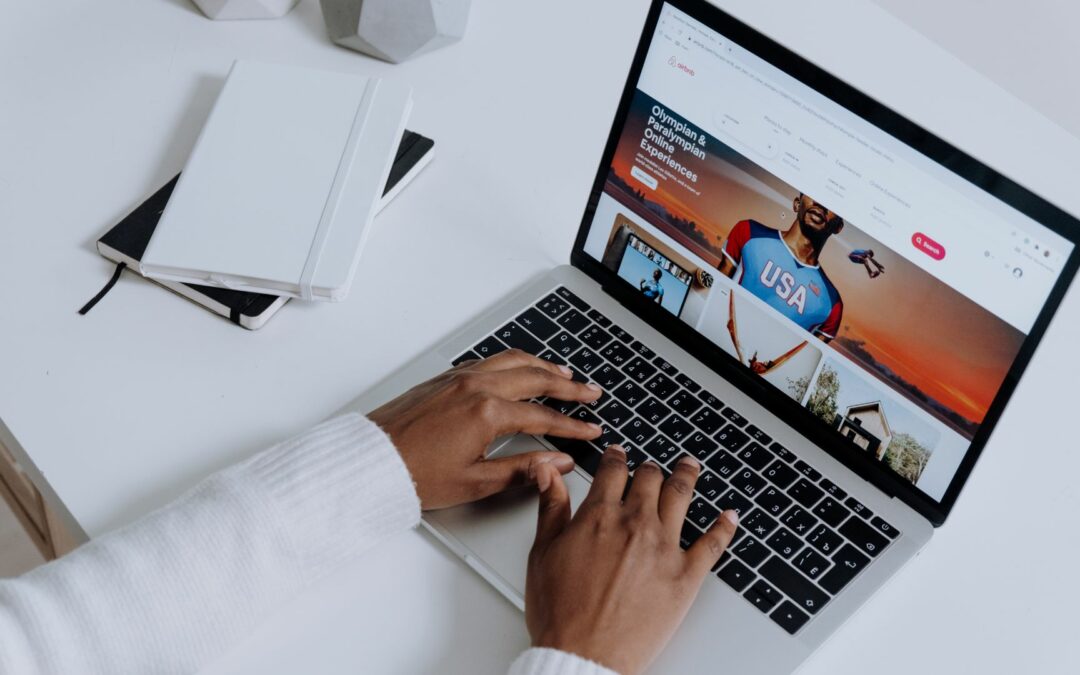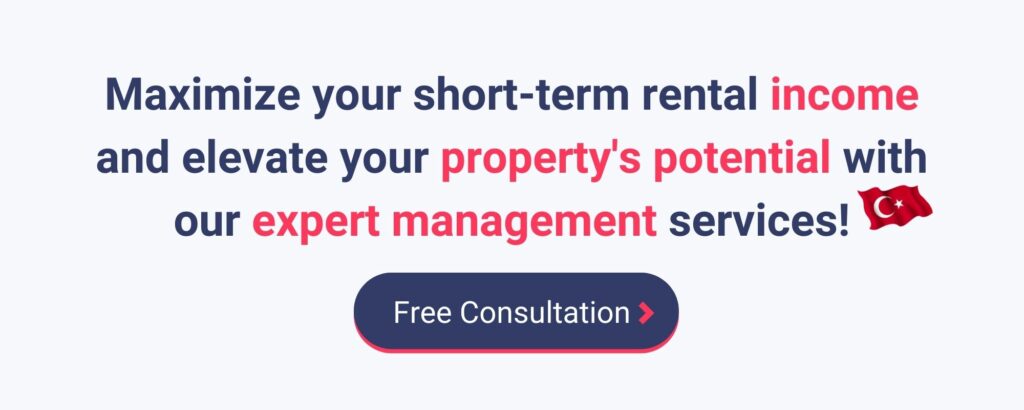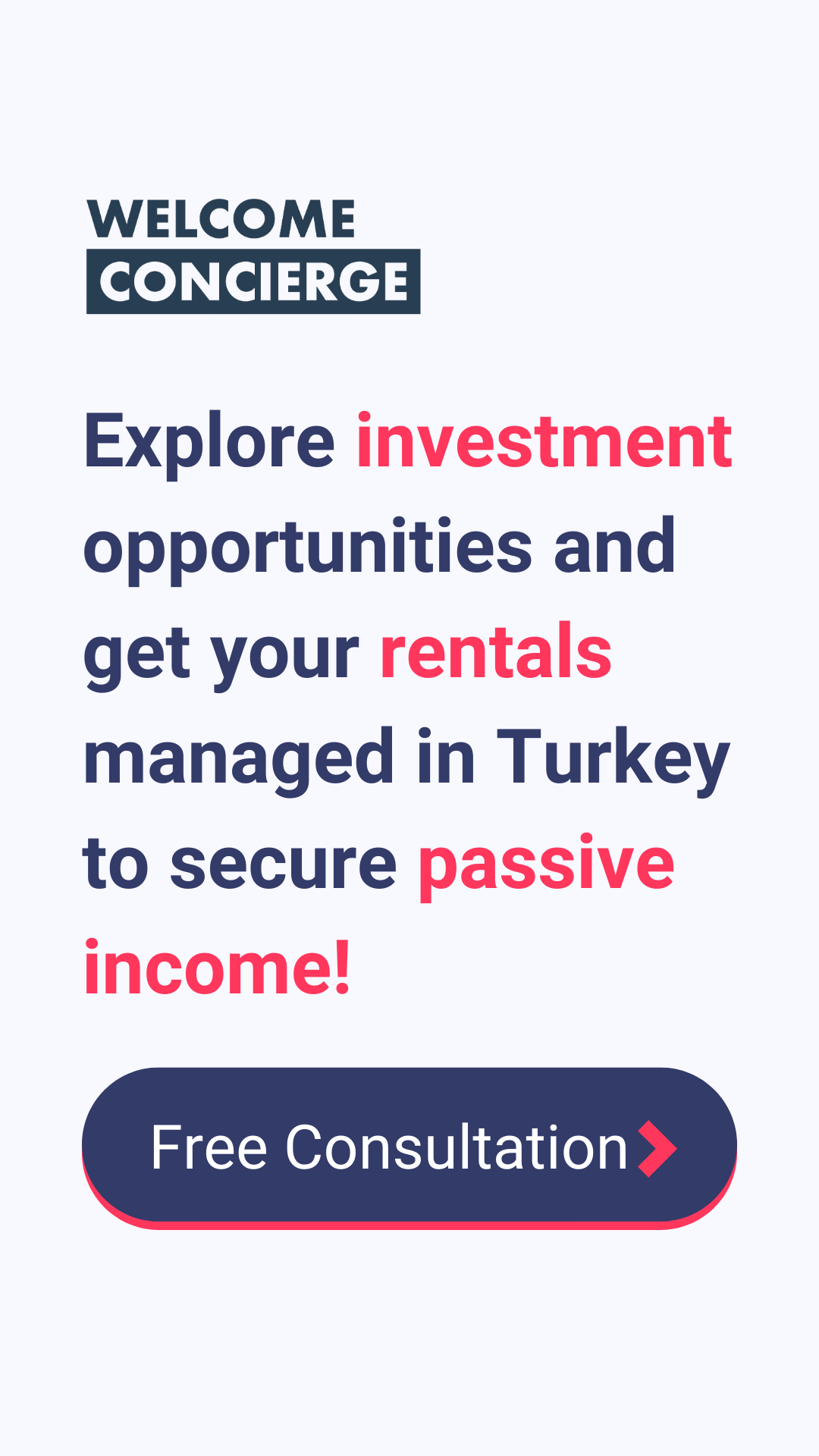When it comes to providing Airbnb services for the first time, you need to log in to your account on Airbnb.com. If you have no idea where to start, no worries! In this blog post, we will explain how to log in on the Airbnb platform as a host. We will also share some good practices that will help you improve your profile and attract more guests.
Airbnb login for hosts: the steps to follow
The good news is that the Airbnb platform is quite easy to use thanks to its intuitive and user-friendly interface. You can use it on your laptop but also with your smartphone. There is even an Airbnb app available for iOS and Android as well. Now, all you have to do is follow these steps.
- Access the Airbnb home page using your browser or the mobile app
- Click on the button “Airbnb your home”. This will redirect you to the page dedicated to homeowners
- To log in as a host, you need to provide either a phone number or email address. Using a Google or Facebook account and even an Apple ID to log in is possible.
- Once you introduce the information above, you will choose a password that you have to memorize
- Click on Sign up to receive a code with a verification link on your email address or a text message on your phone. This allows you to verify your account
Congratulations! You’ve created your account on the Airbnb platform as a host. Now, you can use it to create your first listing.
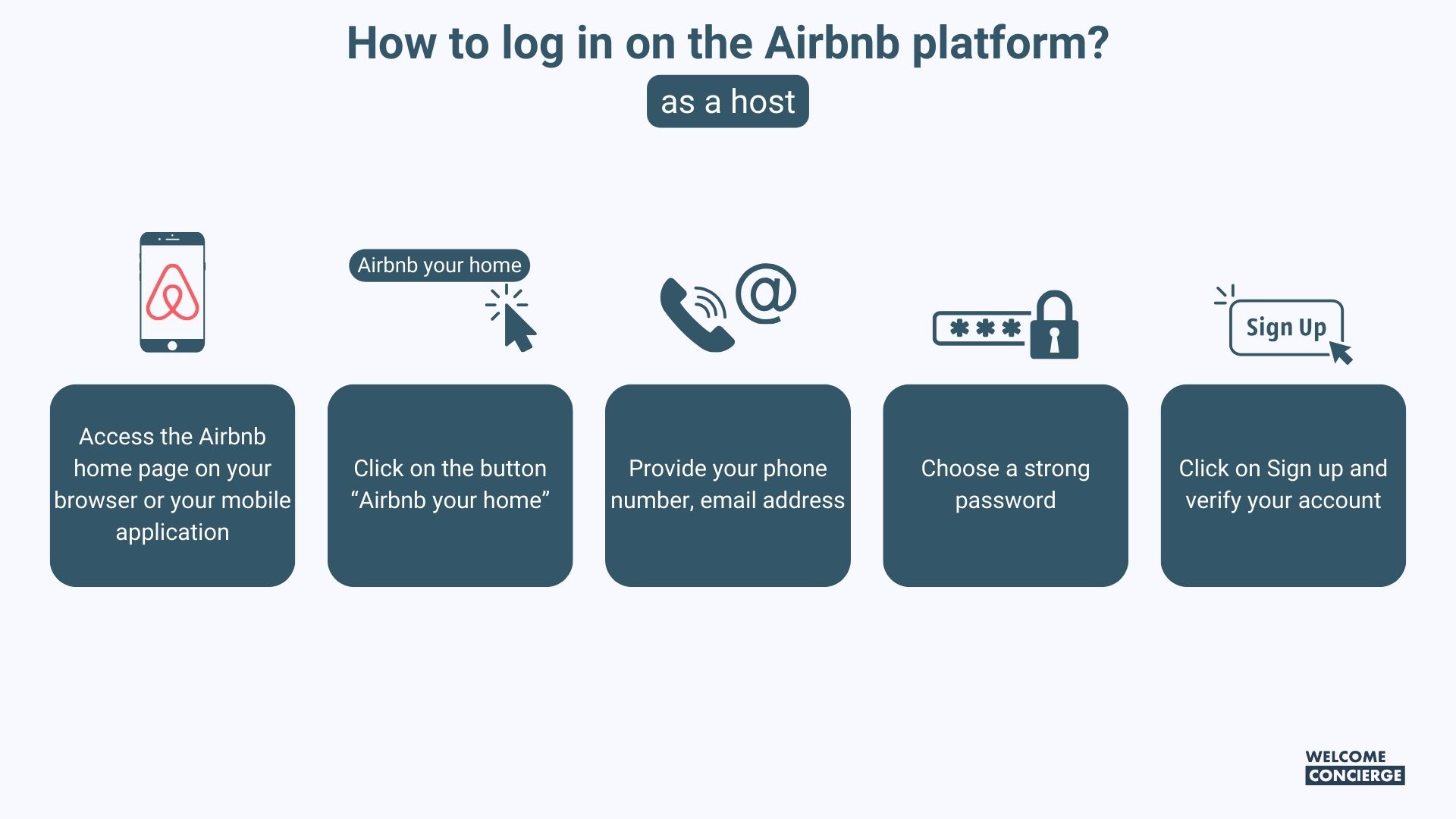
Airbnb login: how to secure your account?
Just as with any other platform, there are a few things you should do to secure your Airbnb account. This starts with creating a strong password that contains letters, numbers, and special characters. It is important not to share your password with any person if you want to preserve the security of your account.
Also, make sure you provide an available phone number, this will allow Airbnb customer service to contact you in case any security problem occurs to your account.
Finally, if you find any suspicious login and you are sure it wasn’t yours, reset your password immediately.
Airbnb login: what’s next?
Once you created your account on Airbnb.com, you can start using the platform. The first thing to do is to customize your profile. Remember that potential guests are interested in the service you provide as well as in your personality. Introduce yourself by giving an overview of your path as an Airbnb host and mention all the things that make you the perfect host for the guest reading your description.
The next step is to create a listing that will describe the house you’d like to rent. Before submitting your house, make sure you complete the following sections :
- Description Summary: in this section, you insert a brief description of the house or room where you’d like to welcome guests. Mention the most advantageous characteristics of your property and its location
- The space: in this section, you add a detailed description of your property including information about the available amenities, how the check-ins and check-outs take place, and also the rules that all the guests must respect during their stay
- The guest access: in this section, you mention everything a guest will have access to during his or her stay on your property such as the possibility of using the building elevator or the parking places for cars
- Other things to note: in this section, you mention additional information and rules such as whether you accept pets inside your property or if smoking is allowed inside the house or not
5 tips to create an outstanding Airbnb profile that attracts guests
Even though completing an Airbnb profile is quite simple and presents a great opportunity to increase reservations for your listings, most hosts tend to neglect this part.
Your Airbnb profile is the first thing that guests consider before choosing your property as their vacation accommodation. The ideal profile is a combination of personal insights and professional commitments. This will help you get a good first impression. Moreover, unlike hotels, guests who seek Airbnb services are usually looking for trust and comfort before deciding where to book. An authentic profile will help you establish trust between you and your target guest category.
With a complete profile, you will also avoid misunderstandings concerning hosting rules. That’s why adding details about the way you perceive hosting helps you delimit guests’ expectations, increase transparency, and facilitate communication.

Airbnb login: final thought
Airbnb login is the first step of your journey as a host. It is important to build up a secure account and an authentic profile to increase your bookings. Sharing your house with a guest is an experience that requires trust that can be established with a remarkable Airbnb profile. At Welcome Concierge, we help you start your journey as a host on Airbnb successfully and even more. Get in touch with us and let’s figure out how to unlock the full potential of your listing.
Starting a successful Airbnb business needs all your attention, especially in the beginning. With this blog post’s insights, you are well-equipped to embark on a rewarding journey, welcoming your future guests into a space that reflects both your commitment and the unique charm of your Airbnb offering.
FAQ
Can I have two accounts on the Airbnb platform?
No, Airbnb accepts only one account per person. Thus, your host and guest accounts are the same.
What if I forgot my password?
Don’t worry if you’ve forgotten your password. You can click on the link “Forgot Password” underneath the password area. This will redirect you to a page where you can reset your password.
How can I change my password?
If you want to change your password, follow these steps :
- Log in to your account using your browser or the Airbnb App
- Click on Account on the top right of your profile picture
- Go to Login & security
- Click on update, then type your actual password and the new one and confirm them
- Click on “Update Password” and your password has been changed